How to Buy JAMB ePIN Online: The JAMB e-pin is required by candidates who are registering for the Unified Tertiary Matriculation Examination (UTME) or Direct Entry (DE) in Nigeria. Do you want to sit for the UTME or apply for Direct Entry to gain admission into Nigerian universities, polytechnics, or colleges of education?
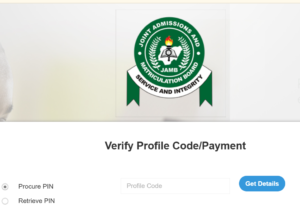
Are you one of the returning candidates who need to re-register or make changes to their registration details and you need to know how to purchase the ePIN? Learn how to the various ways you can buy the JAMB e-pin online.
The ePIN serves as proof of payment and is essential for completing the registration process for the JAMB examination. Find our each method allows candidates to pay using a debit card, internet banking, or a wallet, and receive their ePIN via SMS and email after successful payment.
In this article, we will walk you through how to purchase the JAMB ePIN for the 2025/2026 academic session online. We will show you the three easy methods for buying the ePIN using the official JAMB ePIN portal, Remita, or Interswitch.
What is JAMB e-pin?
A JAMB e-pin is a unique electronic pin used for registration and application for the Joint Admissions and Matriculation Board (JAMB) exams in Nigeria. The pin serves as a form of payment for the JAMB registration process and is used by candidates to complete their registration for the UTME (Unified Tertiary Matriculation Examination) or Direct Entry exams.
This pin can be purchased at various designated banks or from accredited vendors. Candidates can use the e-pin to access the JAMB registration portal and complete their application. The e-pin is a key part of the registration process and it enables the candidate to proceed with their application and provides access to JAMB services.
The ePIN is different from the profile code. The E-pin is used for registration and JAMB application, while the profile code is a 10-digit number that candidates receive after sending their name to 55019 from their registered phone number; the code is used to create a JAMB profile, which is required before purchasing the ePIN.
The cost of the ePIN is N4,700, which covers:
- N3,500 for the registration fee
- N500 for the reading text
- N700 for the service charge
You can buy the ePIN either online or offline through various methods, such as:
- Banks
- Mobile money operators
- POS terminals
- ATMs
- Online payment platforms
How to Buy JAMB ePIN Online for 2025/2026
You can purchase the JAMB e-pin in different ways, these include. Purchasing the JAMB ePIN Online through the JAMB portal. Candidates can follow the steps below to buy their JAMB e-pin directly from the JAMB e-pin portal using their profile code and a debit card:
1. Visit the JAMB ePIN portal at https://efacility.jamb.gov.ng/CandPay/InitPay or the provided link.
2. Click on BUY 2025 UTME/DE PIN.
3. Enter your profile code in the required field and click on DETAILS.
4. You will see the payment details. Confirm that everything is correct, then click PROCEED TO PAYMENT.
5. You will be redirected to the Remita payment gateway, where you can choose to pay via debit card, internet banking, or wallet. (If using a debit card, enter your card details and follow the instructions to complete the payment, If using Internet banking, select your bank, login, and authorize the payment, and for those using a wallet, select your wallet provider, enter your phone number, and confirm the payment with your PIN).
6. After payment is successful, your ePIN will be sent to you via SMS and email.
7. Take a printout or save it on your device.
Purchasing the JAMB ePIN through Remita
Remita is another platform that allows you to pay for your JAMB ePIN. Candidates can use Remita to pay with their debit card, internet banking, or wallet using the following steps:
1. Visit the Remita website using the provided link.
2. Click on BUY JAMB FORM.
3. Enter your profile code and click on SUBMIT.
4. Check the payment details and confirm they are correct, then click PROCEED TO PAYMENT.
5. You will be redirected to the Remita payment gateway, where you can choose to pay via debit card, internet banking, or wallet. (For debit cards, enter your card details and complete the payment. If you are using Internet banking, select your bank, login, and authorize the payment, and for your wallet, select your provider, enter your phone number, and confirm the payment).
6. After successful payment, your ePIN will be sent to you via SMS and email.
7. Take a printout slip or save it.
Buying JAMB ePIN through Interswitch
Interswitch is another option for buying your JAMB ePIN online. You can use it with a debit card or Internet banking by following the following steps:
Visit the Interswitch website using the provided link
Click on PAY FOR JAMB.
Enter your profile code and click on CONTINUE.
Verify the payment details and click PAY NOW.
You’ll be redirected to the Interswitch payment gateway, where you can choose your payment method (debit card or Internet banking). For debit cards, enter your details and complete the payment while for internet banking, select your bank, login, and authorize the payment.
Once the payment is successful, you will receive your ePIN via SMS and email.
Take a printout or save it on your device.
After completing the payment through any of these platforms, your JAMB ePIN will be sent to you and will be ready for use in your registration.
By following the instructions provided in this article, we believe you know how to buy JAMB e-PIN online for 2025/2026. If you have any questions or encounter any difficulties while trying to purchase the e-pin, drop a comment in the box provided and we will get back to you!